Use the grid images below to see what part of an image will actually be shown vs. what is cropped when the browser window is resized or viewed on a phone.
Here are the test images in their entirety so you can see what is cropped. Remember, images do not need to be this exact size, the aspect ratio is actually more important.
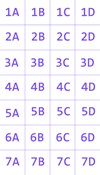
A more vertical image will always display the upper portion of the image and not crop side to side. Although we should avoid using images with text, but if we must, you can manipulate the image so that the image is more vertical and the text is more to the top of the image.
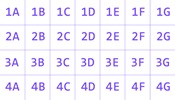
A more horizontal image will crop the sides, but more of the image top to bottom will display (the top will never crop). This will work for most normal images without any manipulation as long as most of the subject is near the top center of the image.
Again, images do not need to be resized unless the image file size is too large (over 1 meg) or the subject is poorly cropped.